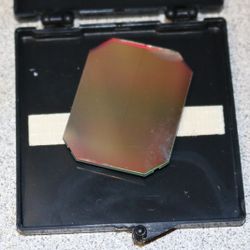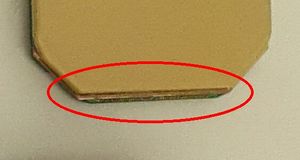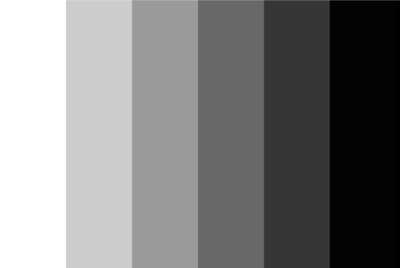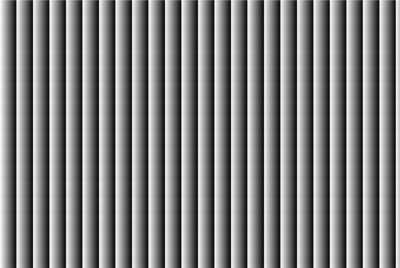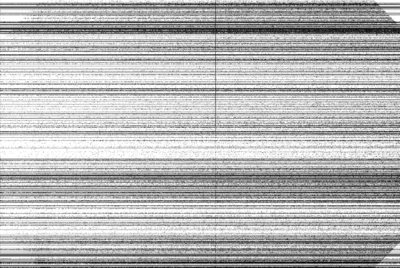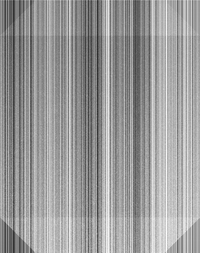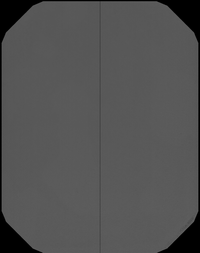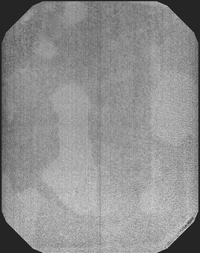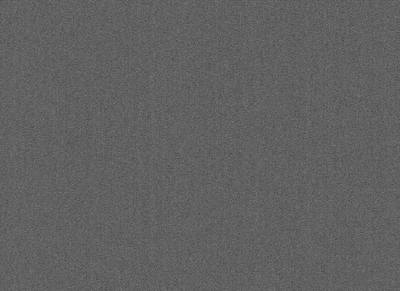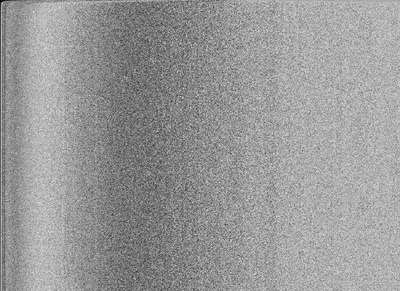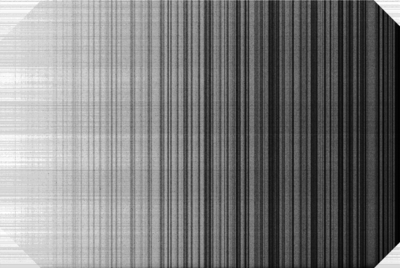Difference between revisions of "Gendex GXS700"
(Created page with "[https://siliconpr0n.org/wiki/doku.php?id=uvscada:gxs700 Open source driver quick start] Sold as: * [http://www.gendex.com/gxs-700 Gendex GXS700] (Gendex (GX) S-700 => GX S-7...") |
(→Dumps) |
||
| Line 169: | Line 169: | ||
= Dumps = | = Dumps = | ||
| − | [[Gendex GXS700 | + | [[Gendex GXS700 Dump]] |
| − | |||
= Pattern generator = | = Pattern generator = | ||
Revision as of 08:11, 6 March 2019
Open source driver quick start
Sold as:
- Gendex GXS700 (Gendex (GX) S-700 => GX S-700 => GXS-700)
- Dexis Platinum
- "PerfectSize™ Sensor—One Size Fits All"
My understanding is that Gendex and Dexis are both held by the same company. The sensors seem to actually be made by Fairchild Imaging (now BAE). So I'm not sure what to actually call them. Gendex gave them a real model number (GXS700) so I rolled with that.
2017-09-26: small sensor support added!
TODO: add some external device pictures, especially comparing small and large
Contents
Overview
General theory of operation based on protocol reverse engineering.
Sensor waits for a certain radiation level (ctr_thresh) before triggering a capture. This presumably is to make a higher quality image by not accumulating noise while the x-ray is coming. It probably also smooths out some boundary conditions as the x-ray head begins to fire. Sensors can also be force triggered by sending a USB command. There is a related trigger parameter (bin_thresh) of unknown function. I have not seen changing it effect the capture in any way.
Once triggered, the sensor integrates for the given number of milliseconds (default 700). Next, a size specific transfer method is used to suck data to the host. Finally, the image is decoded and, optionally, corrected on the host.
Sensors come in two sizes: size 1 (small) and size 2 (large). Think Dexis only makes size 2 sensors.
Sensors come in two brands: Gendex and Dexis. They are packaged differently but otherwise internally identical. There are some software tweaks, notably serial number range.
Internally the major components are:
- FX2 MCU
- EEPROM (for FX2)
- Actel FPGA
- 16 bit sensor
- Flash
Bare sensors
Some of these were sold at defcon 22. Look something like this:
WARNING WARNING WARNING
Bond wires are exposed! Be very very careful handing these! Seen at upper part of sensor above
WARNING WARNING WARNING
JM 2015-11-24: gave away my possibly working bare sensors (3x) and kept 2x definitely broken. Still have 2x encased units
PCB
Flash
"128 Megabit CMOS 3.0 Volt Flash Memory with 104-MHz SPI (Serial Peripheral Interface) Bus"
SPANSION FL128PIF 12699003 C THAILAND (C) 06
FPGA
Sticker:
001- 00015
Package:
Actel ProASIC3 A3P250 QNG132 1140 ZA637115
FX2 USB controller
"CY7C68 Series 16 kb RAM EZ-USB FX2LP USB Microcontroller"
CY7C68 13A4S65 1131 642364
MT unknown
9WA47 PW6B7 01Z9 MT
274
274 036 .VY
USB connector
5 pin ribbon cable
- 1: +5V
- 2: GND
- 3: D+
- 4: D-
- 5: N/C?
- Goes to unpopulated capacitor or something
Die
No maker's mark observed on die. There are some foundry marks but that probably won't be very helpful even if the foundry is identified
CNC machine
DIY XY scanner
Misc
From anonymous source:
- "I wanted to know how to read a calibration file, and he gave me some advice. I noticed in your python script, your resolution values were larger then what is outputted in the actual x-ray files.. so I used those proportions on a dexis, and finally got the resolution, and removed 4 bytes and enabled endian in ImageJ, and I was finally able to see the calibration file. "
- "Apparently Dexis or Schein won't allow the creation of a calibration file onsite"
- Schein?
- "Dexis had a lot of older sensors calibration files on a server, and it crashed..."
- "There are 3 files in a calibration files. 2 are 4MB size. Those are the dark and flats. The third file is around 276kb or so, and.. as far as I can tell.. this file helps the dexis or gendex gx-picture software to know which sensor it is dealing with. I am told that file can be reused, per sensor. It is a dfm file extension if I recall. So it can be reused on a Dexis, but only Dexis. the dfm for a Gendex size 2 should be reused only on gendex size 2 sensors."
- "For a Dexis, use ImageJ to open the flat and dark calibration files. Open it as raw, check mark the endian box, and remove 4 bytes of data option. Input the resolution in the screenshot."
- "For a Gendex calibration file, you will need to use the resolution you used in your python script."
- "Dexis sensors were calibrated with a machine that could do 16 sensors at a time..."
- "They had a bug in the cypress sdk, and that caused the eeprom to go blank in some cases."
Calibration files
Note: uvscada can more or less decode these. We have enough information at this point to possibly generate them
Some people get these with their sensors to use with the original software (if you have it)
Sample file names:
- 2123456789_dark.flf: dark frame (x-ray off w/ force trigger)
- 2123456789_flat.flf: flat field (x-ray on w/ uniform beam)
- 2123456789_dfm.dfm :some sort of design for manufacturability improvements?
These are just little endian encoded raw sensor data.with a 4 byte header. The dark/flat field corrections appear to be applied host side. Its unclear how the DFM file is used.
Dumps
Pattern generator
I've discovered 3 test pattern generators in the small sensors, probably exist in the large sensor as well. These might be useful for diagnosing broken sensors
Troubleshooting
I get a lot of e-mails about broken sensors. If you find out anything about why yours is broken or how you fixed it I'd be interested.
If you are commercial / have budget, you might consider contacting someone specializing in these sensors (example). But if you are a determined hobbyist on a budget, read on.
Note: a lot of questionable / broken sensors have shown up on eBay. These range from completely broken to working fine. A lot of them seem to have imaging defects that are acceptable for hobbyists but too severe for commercial use. Most of these do not come with calibration files.
Following assumes you have uvscada software setup. Please at a minimum send me, if possible:
- Vendor and model of the sensor you have (ex: Dexis Platinum, Gendex size 2, etc)
- Diagnostic dump output (in dump directory)
- Dark frame (capture.py -f -e)
- Please send histogram equalized version (-e above) unless otherwise requested
Procedure might be something like this:
- Does lsusb detect sensor?
- No: broken cable. Check for fray, etc
- Do a diagnostic dump (dump_dev.py). Did it succeed?
- No, same lsusb ID: FX2 failed to renumerate. Severe error
- No, but something else: hard to tell. I haven't worked with many broken sensors
- Capture a dark frame (capture.py -f -e), ie force trigger w/o x-rays. Did it complete without error?
- No: maybe sensor is broken. Possibly FPGA
- Does the frame look typical?
- No: misc sensors defects. Probably not repairable. But broken bond wires may be
- Capture a flat field (capture.py -e), ie using a real x-ray source and no object. Does it work normally?
- Never triggered: meh
- Your sensor is good I guess?
General notes:
- Exposed bond wires are very fragile. If you got a bare sensor they are very easy to destroy. This requires relatively specialized equipment (wire bonding machine) to fix
Some issues I've seen:
- Corrupt EEPROM
- lsusb shows as an FX2 dev kit
- Repair using your backup, or a backup from another sensor
- Triggers immediately without force trigger or x-ray
- A sensor was doing this
- I think I fixed it with an EEPROM restore so possibly messed up some parameter
- Blotches
- Manufacturing defect?
- Broken sensor bond wires
- Only encountered on bare sensors
- Broken USB cable
- Relatively easy to fix, especially if fix does not have to be watertight
Image: typical good 1
Above (equalized): for the most part this works, although it has a bad line down the middle
Image: typical good 2
Above: dark field raw and histogram equalized
Above: flat field raw and histogram equalized
Image: uniformly noisy field
Above: histogram equalized
Unknown issue, reported by a user to me 2017-12-19
Raw data looks like maybe some data and/or address lines are bad
00000000 00 00 20 00 28 00 10 00 08 00 14 00 04 00 0c 00 |.. .(...........| 00000010 14 00 08 00 00 00 08 00 08 00 00 00 04 00 04 00 |................| 00000020 0c 00 10 00 00 00 00 00 0c 00 00 00 00 00 10 00 |................| 00000030 04 00 00 00 14 00 08 00 00 00 14 00 04 00 00 00 |................| 00000040 08 00 14 00 00 00 14 00 00 00 00 00 04 00 08 00 |................| 00000050 08 00 08 00 0c 00 04 00 00 00 10 00 00 00 00 00 |................| 00000060 00 00 08 00 10 00 04 00 00 00 1c 00 00 00 00 00 |................| 00000070 00 00 14 00 00 00 00 00 0c 00 00 00 0c 00 0c 00 |................| 00000080 08 00 00 00 14 00 00 00 00 00 0c 00 00 00 10 00 |................| 00000090 04 00 00 00 10 00 04 00 00 00 0c 00 0c 00 08 00 |................|
Got something similar from someone else:
Image: choppy field
This was caused by a uvscada bug on type 1 sensors. Using a recent version should fix this
Bad read w/ issue
https://twitter.com/FauthNiklas/status/976402053181341697
For some reason the EEPROM S/N wasn't able to be fetched. The sensor image was noisy, turned out to be due to corroded wires between the sensor and PCB. ie sensor disconnected